Tag Archives: interconnected photoelectric smoke alarm
How To Clean And Test Your ZEN Wireless Interconnected Smoke Alarms
Photoelectric Wireless Interconnected Smoke Alarms are one of the most vital safety features in any home. These life-saving devices det...
Why Is Your Smoke Detector Beeping? 7 Secret Causes and How to Fix!
Nothing is more frustrating than a smoke detector beeping for no reason—especially in the middle of the night. If you’ve ever been jolt...